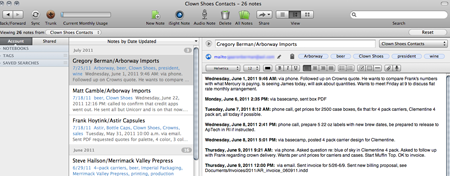
Written communication with clients, like email, or messages via Basecamp, these are some ways to track expectations, changes, and requests. It doesn’t hurt to have a paper trail to keep everyone accountable. But is it expedient to dig through every email exchange between you and a client or vendor? What of phone conversations, or meetings, or off the cuff remarks that come back to haunt you six months later, how do you track those? What if you have one of those clients who insist on giving you edits verbally over the phone—which really has to be the worst thing ever, don’t you think? Some people, no matter how much you push back, insist on giving edits over the phone? Why? You know they are the same people who will come back at you a week later and tell you that’s not what they asked for—but I digress. The point is; how do you track all of this communication and keep yourself accountable?
I use Evernote. There are so many uses for Evernote, in fact, it’s such a flexible tool, I wasn’t sure how to incorporate it into my workflow at first. Did I use it as a virtual moodboard, to collect things that inspired me? Could I build a notebook of all my favorite ukulele songs and carry them with me on my iPhone or iPad? I could, and I did. But it didn’t click for me in those capacities. I really wanted to use it, Andrew Sinkov, the marketing guy at Evernote, is a former client of mine from his previous gig, and I wanted to support him in his new venture. And you know I like my applications to be affordable and universal, and Evernote is both. Then I found this blog entry about using Evernote as a Relationship Manager and it all clicked.
Now, whenever I interact with a contact, client, vendor, potential client, I make a note. Sometimes I schedule a follow-up action, sometimes I just jot down the content of the interaction and leave it be. It’s rarely more than a line or two. However, when a vendor tries to tell me that I didn’t mention that we’re brewing beer the first week of July, in a click I can tell him exactly when we had that conversation, what his response was, and if it was via email, I have a time/date stamp to help me find the actual correspondence to forward back to him.
Should I meet with a potential client, I can make quick notes about his schedule and intentions. Then I time my follow-up for when he expected he might need my services. It helps to note things that come up in conversation, like, maybe he enjoys water skiing. So I when I reach out to him about that direct mail project he was considering me for, I can ask if he has enjoyed any good water skiing outings this summer. It’s not that I don’t pay attention and listen, it’s just that Evernote helps me remember what I heard.
With a client who has a lot of balls in the air, I can use Evernote to help him keep track of projects he’s mentioned, but then stuck on the back burner because he’s got a lot on his plate. That’s a potential paying project that could slip through my fingers because a goal has lost priority, but if I can bring him back to the reason why he wanted to publish that brochure, or build that web site, that’s me looking out for both my client and my bottom-line.
Evernote is one of the most popular applications out there. I don’t have to sell anyone on that. But as a tool for keeping your footing in the vicious undertow of communication, it is invaluable.