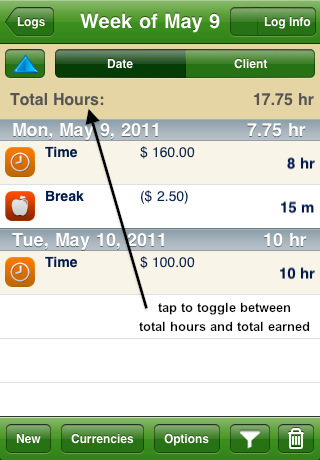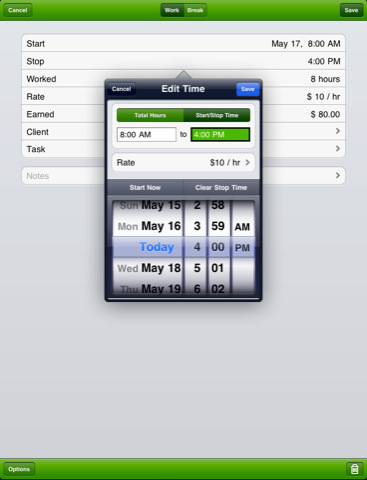Tools Tuesday, something tells me this could be an awkward category to carry forward!
One of the things I would like to do with this blog is showcase tools that help me do my job better. This could be a book, a website, an app, an inspiring place to take a walk, etc. Today we have an app.
I’m a Mac girl, naturally a lot of us “creatives” are. But I have used PCs, I have heard great things about Android phones, I don’t judge people by their laptops—by their music collection, yes, but not by their laptops. That said, most of the software I’ll be recommending will be for Apple products.
It took a while for me to find a time tracking option that worked for me. I wanted to avoid a subscription based model like Cube or one that would hit me with lots of expensive in-app upgrades like TimeMaster + Billing. If possible, I hoped to find an app that was affordable, universal for iPad and iPhone, and allowed me to export and backup my information. But most importantly I didn’t want to change how I do things to match the app, I wanted an app that was customizable enough to work with me.
TimeTracker by Silverware Software is pretty new to the App Store. It’s available for iPad and iPhone. It’s $2.99 with two in-app upgrades available, Device Syncing for $1.99 and Dropbox mobile backup for another $0.99. The interface is very clean and simple with a little customization available, for instance you can upload client logos or other icons to the time logs. It allows for a variety of billing options, including Flat-Rates, Pro-Bono and Day Rate and it even tracks your break time, if you like to record that kind of thing. Information is exportable in plain text or CSV for easy porting to Excel or Numbers.
I particularly like that it can remember frequently used clients, projects, rates and tasks which makes it less labor intensive to record all the important information that you might forget later, like, “what, exactly, was I researching for my client for 3.5 hours last Wednesday night? Hmmm, now that he’s questioning the invoice, I can’t recall!” You don’t want to be in that situation, neither does your client, so making the annotation of your time as automatic as possible is a definite plus for everyone.
I can’t speak to how TimeTracker would work for me if I had a number of employees. I really wasn’t looking into a solution that would apply to an office. But for a single freelancer who wants to get paid for the time she’s working, and track where that time goes. I think it’s an excellent, easy-to-learn, and affordable tool.