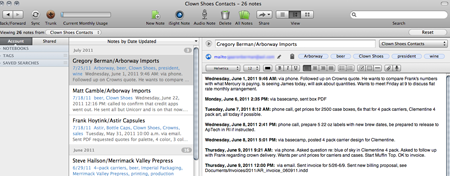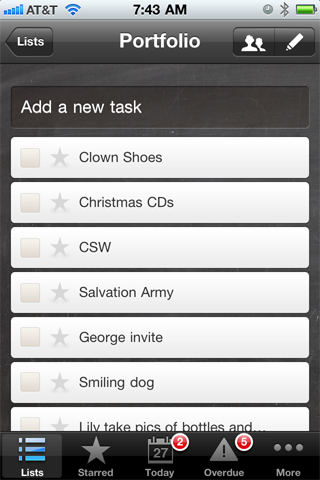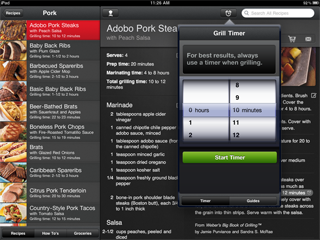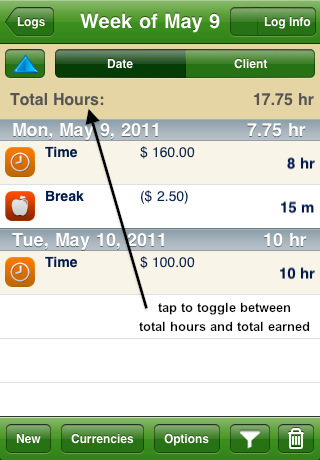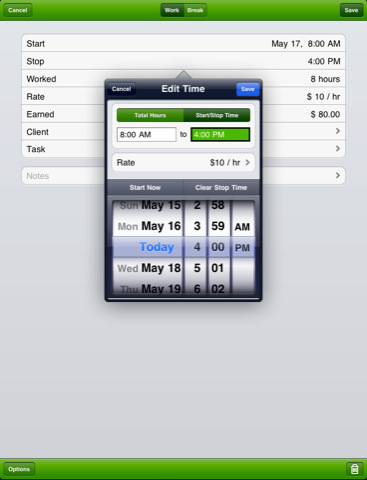As it is Tuesday, I was wondering what kind of tool I could post about. I haven’t bought any terribly useful apps lately and my tech toy budget is nil. But a tool is simply something useful, so today’s tool is Useful People.
You can never underestimate the importance of Useful People, especially when combined with Relationship Maintenance. One of the projects I’m working on for Clown Shoes Beer is a costume for the real Miracle Mike. Miracle is one of Clown Shoes most recent beers, and Miracle Mike is one of their truck drivers who modeled for the label illustration. He has boldly agreed to appear in costume at upcoming events to promote the Clown Shoes Minor Miracle Fund.

I designed the costume for the illustration before I knew I would be charged with recreating the costume for real, so I didn’t worry much about embossed Clown Shoes belt buckles or appliqued logos, or actual clown shoes that can be worn while running around beer events and music fests. I can’t sew. I don’t know much at all about costuming. But I am good at surrounding myself with talented creative people, and I am not shy about tapping those talents.
Phone calls went out to my friend who always has the best Halloween costumes. “Those “Ambiguously Gay Duo” costumes from a few years back, where did you find them?” To the woman who runs the daycare that my son attended, “Can you sew a big M onto a gold, stretchy shirt?” A keeping-in-touch dinner with my fabulous friend, Rachel, who works in Central Square, led me to Danger!Awesome Laser Engraving for the belt buckle. Finally, I leaned on my old pal, Google, who discovered Spears Specialty Shoes. Who knew there is a bespoke maker of clown shoes located in Western Mass? Sometimes, you have to expand upon the personal network!
The point is, accomplishing great things is rarely about having all the answers, or all the mad skills, it’s about knowing where to find those resources, bringing them on board, and managing them to get great things done. It also helps to have a cute, young man who will wear a superhero suit and cape and run around in clown shoes for you, but boys like him are hard to come by, so no one will blame you if you can’t find your own.